AI bot request filtering
Allow basic AI bots filtering through a single switch in the Request Filtering Dashboard section
AI bots use scrapers to gather content for model training as well as offering tools that process a webpage for additional information. The bots can generate a significant amount of traffic and cause a surge in billable API calls. To prevent this scenario, Fingerprint offers AI Bots Filtering toggle in the Dashboard.
AI bots that are filtered through this setting then behave in the same way as other request filtering rules and you don't get billed for them. Keep in mind that we won't return any information except requestId in those cases.
AI bots filtering based on
User-Agentis a basic mechanism we provide for free to filter out commonly encountered and generally well behaved search bots.Because of its simplicity, it might introduce both false positive and false negative cases. If you need better protection against sophisticated bots, check out our Smart Signals that contain a paid Bot Detection product.
Configuration
AI Bots Filtering can be turned on or off in our Dashboard.
- Navigate to Dashboard > Security and switch to the Bots tab.
- Enable Exclude AI Bots to start filtering AI bots from your billable API calls.
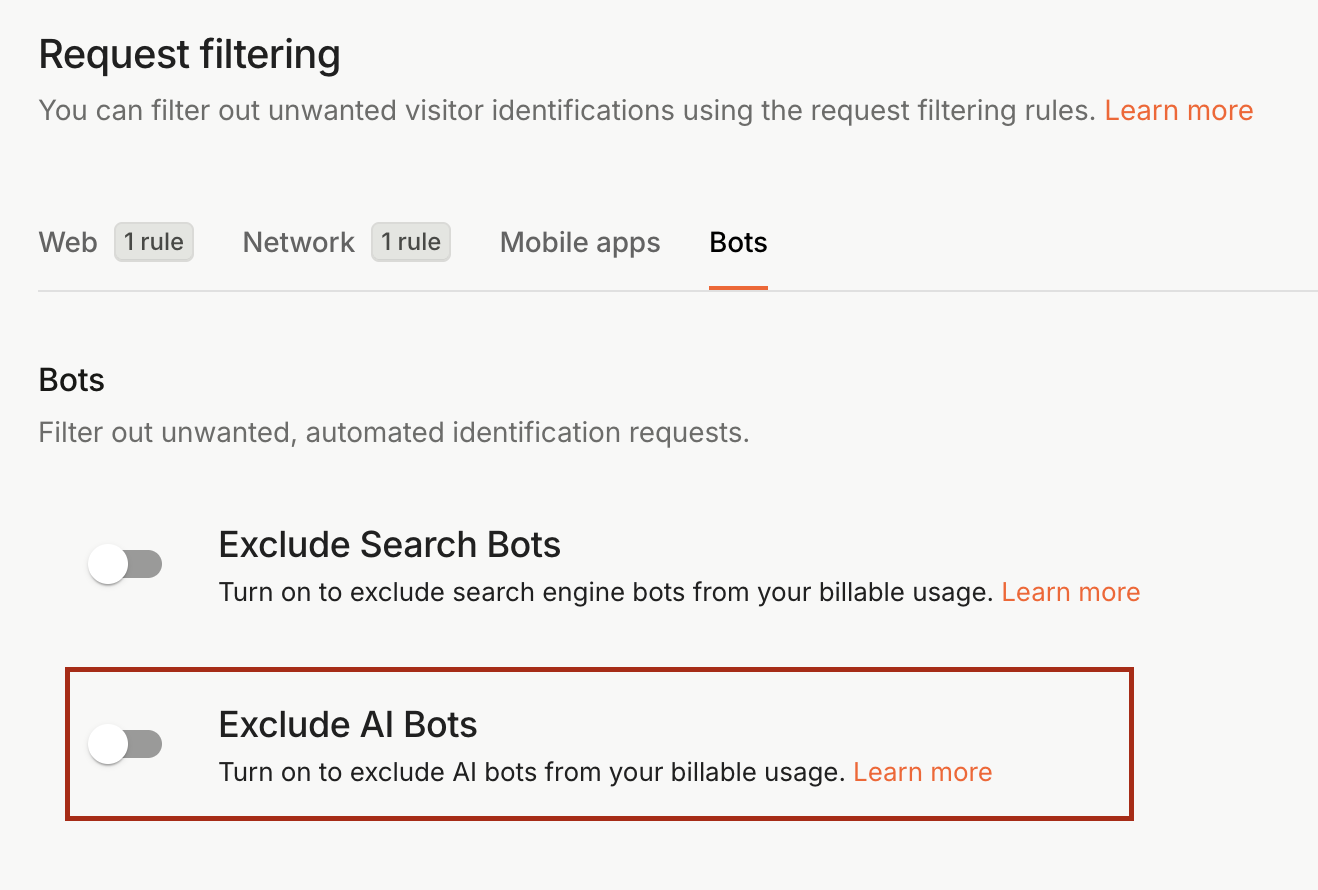
Dashboard - AI Bots Filtering
List of supported search bots User-Agent strings
User-Agent stringsThe list of AI botsUser-Agent strings we support is public and we keep it updated based on the currently supported User-Agent strings. The following table contains all supported User-Agent strings with their respective information sources.
Owner | User-Agent (Substrings) |
|---|---|
OpenAI |
|
Duckduckgo |
|
| |
Huawei |
|
LinerBot |
|
Factset |
|
Amazon |
|
Apple |
|
OAISearchBot |
|
Qualified |
|
ICC |
|
Anthropic |
|
Updated 21 days ago
