Evading ad blockers with proxy integrations
The Fingerprint JavaScript Agent collects browser attributes and identifies visitors by making HTTP network requests to our servers. Since fingerprinting could be misused to compromise users' privacy, ad blockers and privacy-focused browsers may block these requests and prevent you from identifying all of your visitors.
In this article, we will explain how to protect the JavaScript agent from ad blockers by proxying requests to Fingerprint through your own domain.
Which requests are blocked and how?
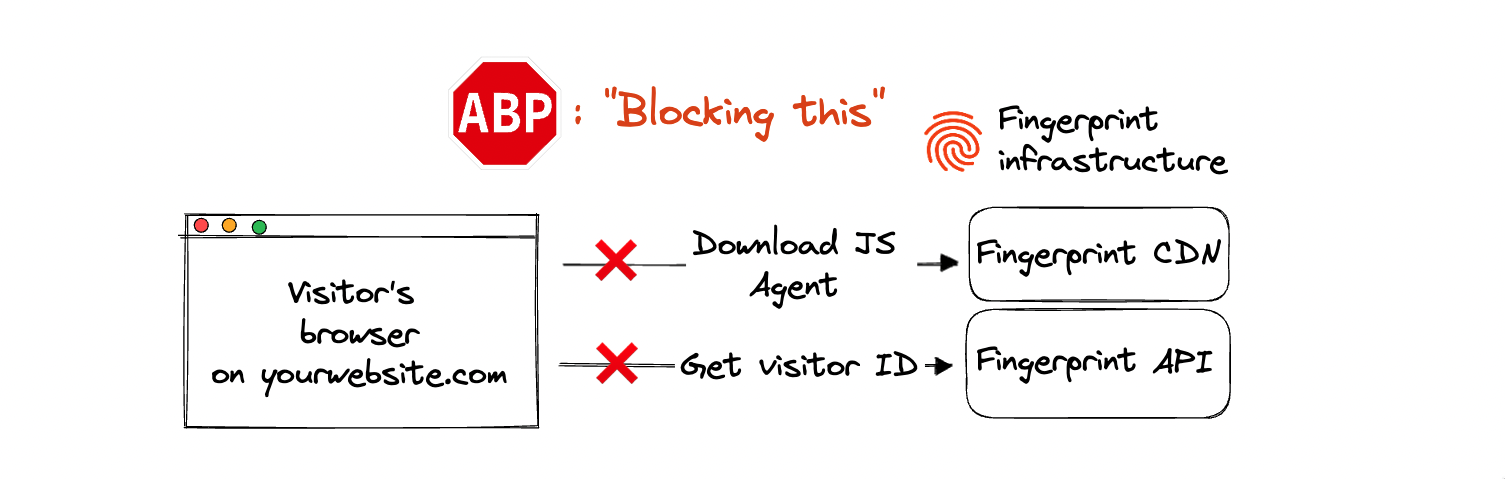
The Fingerprint JavaScript agent installed on your website makes various requests to Fingerprint servers:
- It downloads the most recent device intelligence algorithm from our CDN (even if you installed the agent using an NPM library).
- It sends the collected browser attributes to our Identification API and receives the browser's visitor ID in return.
- It can make additional requests to improve the accuracy of identification.
Ad blockers like Adblock or uBlock Origin and privacy-focused browsers like Brave block all these requests. They are keeping track of Fingerprint domains hosting our APIs (for example, fpjscdn.net, api.fpjs.io, fptls.com) and blocking all browser requests matching those domains. Some VPN providers can also block our domains on a DNS level.
You can examine the blocked requests from your browser's developer tools (in Console or Network tab). The error will usually show up as net::ERR_BLOCKED_BY_CLIENT or Failed to load the JS script of the agent.
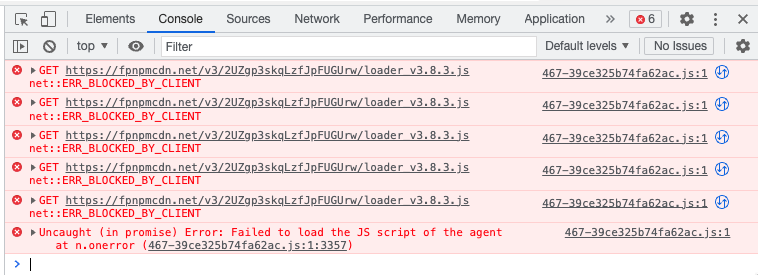
Proxying requests through your domain
The best way to protect the JS agent requests from getting blocked is to proxy them through your own domain. Instead of calling Fingerprint APIs directly, you call a proxy function hosted on your own domain or subdomain, for example, metrics.yourwebsite.com which then passes the request to the Fingerprint API.
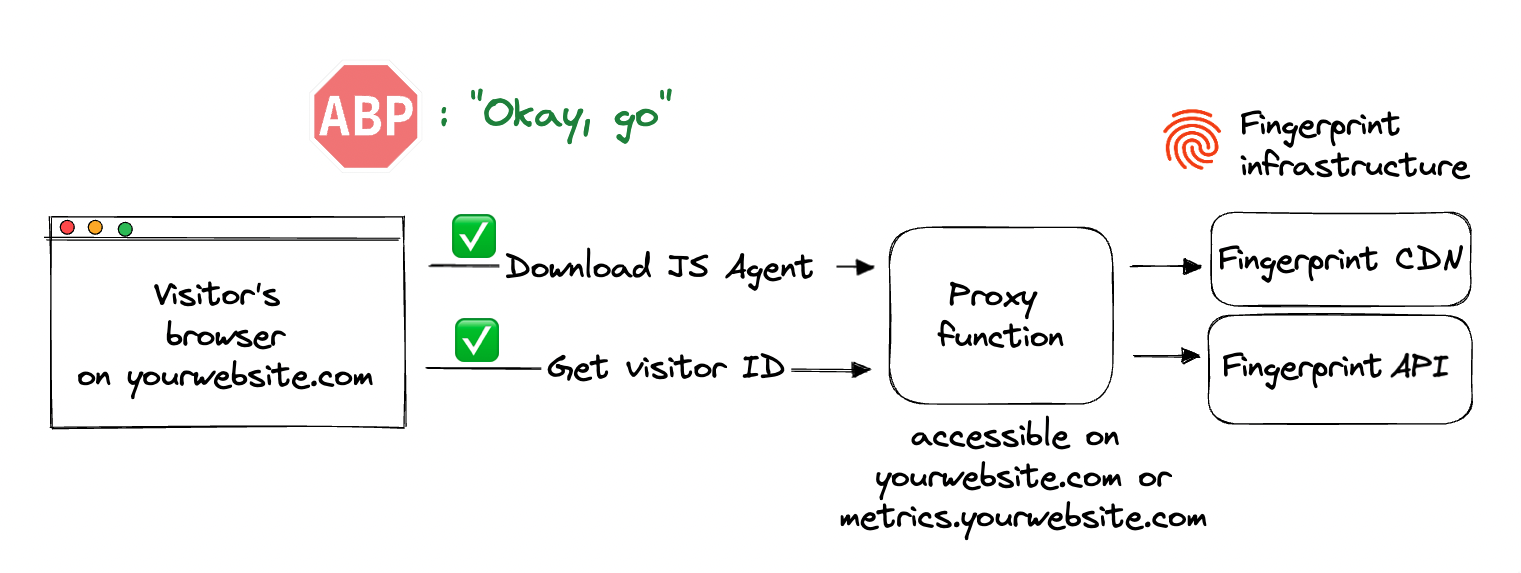
The requests are now happening within the same site which means:
- The requests are not blocked by ad blockers.
- Cookies created by the request are considered "first-party". They can be saved in the visitor's browser in situations where third-party cookies are blocked (for example, Safari blocks all third-party cookies). They can also live longer (in some browsers) than cookies not routed through your domain.
- Your usage of Fingerprint is harder to detect for fraudsters and bad actors.
This increases both the effectiveness and accuracy of visitor identification.
There are two options for proxying requests:
- Custom subdomain setup: The proxy function runs on Fingerprint infrastructure and you just point your subdomain to it.
- Cloud proxy integrations: The proxy function runs in your cloud infrastructure.
Custom subdomain setup
Using Custom subdomain setup is both required and sufficient to avoid ad blockers and identify 100 percent of your visitors. It is available and highly recommended to all Fingerprint customers.
The setup is largely automated. It consists of:
- Registering your subdomain inside the Fingerprint dashboard.
- Adjusting your DNS records to point your subdomain to a proxy function running inside Fingerprint infrastructure.
- Adjusting JavaScript agent configuration on your website to use your subdomain.
One limitation of proxying requests through a subdomain instead of the main domain is that cookie lifetimes in Safari 16.4 or higher are reduced to 7 days. To achieve the maximum possible accuracy, consider using one of our cloud proxy integrations.
Cloud proxy integrations
Setting up a cloud proxy integration typically involves deploying a Fingerprint-provided proxy function in your cloud infrastructure. Cloud proxy integrations have all the accuracy and coverage benefits of a Custom subdomain setup. Additional benefits include:
- Cookie lifetime of up to one year (instead of 7 days) even in Safari 16.4 and higher, leading to maximum possible accuracy in all browsers.
- Insight and control over the identification requests in your own infrastructure. You can extend the provided proxy functionality with other services offered by your cloud provider, such as WAF, logging, and analytics.
- Cookie security: Both custom subdomain setup and cloud proxy integrations drop all the cookies sent from the origin website. With cloud proxy integrations, the proxy function code is open-source so this behavior can be transparently verified and audited.
- IPv6 support: Fingerprint Identification API only supports IPv4, but proxy integrations also support IPv6. Using a proxy integration, the JavaScript agent can use IPv6 to send identification requests.
- You can manage unlimited subdomains and paths and provide Fingerprint services to all your customers at any scale while benefiting from all the 1st-party integration improvements.
- Easy to meet compliance and auditing requirements.
At present, we provide and support the following cloud proxy integrations:
| Integration | Required plan | Setup |
|---|---|---|
| Cloudflare Proxy Integration | Pro Plus | Dashboard installation wizard — largely automated |
| AWS CloudFront Proxy Integration | Enterprise | Integration guide — manual steps required |
| Azure FrontDoor Proxy Integration | Enterprise | Integration guide — manual steps required |
| Akamai Proxy Integration | Enterprise | Integration guide — manual steps required |
| Fastly VCL Proxy Integration | Enterprise | Integration guide — manual steps required |
| Fastly Compute Proxy Integration | Enterprise | Integration guide — manual steps required |
If you have questions about setting up a custom subdomain or using one of our proxy integrations, please do not hesitate to contact our support team.
Preserving first-party context
Cookies and other deterministic identification methods work better when used within the same website (first-party context) than when used across different websites (third-party context). To achieve maximum accuracy, use your cloud proxy integration in a first-party context.
Host the proxy integration on the same domain as your website
If you want to identify visitors on dogs.com, your proxy integration should be available on the same registrable domain or its subdomain, for example dogs.com/metrics or metrics.dogs.com.
Proxying identification requests from dogs.com through a proxy integration hosted on metrics.cats.com will result in shorter cookie lifetimes and reduced accuracy.
Host the proxy integration on the same IP range as your website
While not technically required, we recommend hosting your proxy integration on the same cloud provider as your website to achieve the maximum possible identification accuracy in Safari.
- Safari 16.4 and higher checks the IP addresses behind your website and proxy integration.
- If they are too different, it limits cookie lifetimes to 7 days.
Hosting your website and proxy integration on the same cloud provider (for example, the same Cloudflare site or the same CloudFront distribution) ensures they are in the same IP range and considered first-party by Safari.
Additional resources
- If you have a Content Security Policy (CSP) enabled on your website, then the CSP can also block the requests from the JavaScript agent. See Content Security Policy (CSP).
- Safari browsers implement several measures to protect users from being tracked and these measures negatively impact identification accuracy. The negative impact can largely be reduced by setting up a proxy integration. For more information, please see Safari's Intelligent Tracking Prevention.
- Blog: How can ad blockers be used for browser fingerprinting?
Updated 23 days ago
