Sealed Client Results
Receive an encrypted payload in the JS agent with all information available in the /events endpoint, meant to be decrypted and used on your backend.
Availability
How Sealed Client Results work
Sealed Client Results is an alternative delivery mechanism for information normally available only through our Server API. Usually, you would need to call the Server API on your backend to:
- Validate the authenticity of the visitor ID and other information sent from the client.
- Get the full identification event, including Smart Signals.
With Sealed Results, the client agent response payload contains the same JSON structure that is available through the /events Server API endpoint. This has two main advantages:
- Reduced end-to-end latency — unsealing the result happens on your server, no need to call the Server API.
- Increased secrecy — the payload is fully encrypted with a symmetric key, making it impossible for a malicious actor to read or modify the results on the client, similar to Zero Trust Mode.
Sealed results make it faster, safer, and more straightforward to integrate Fingerprint Identification results into your application.
Data flow
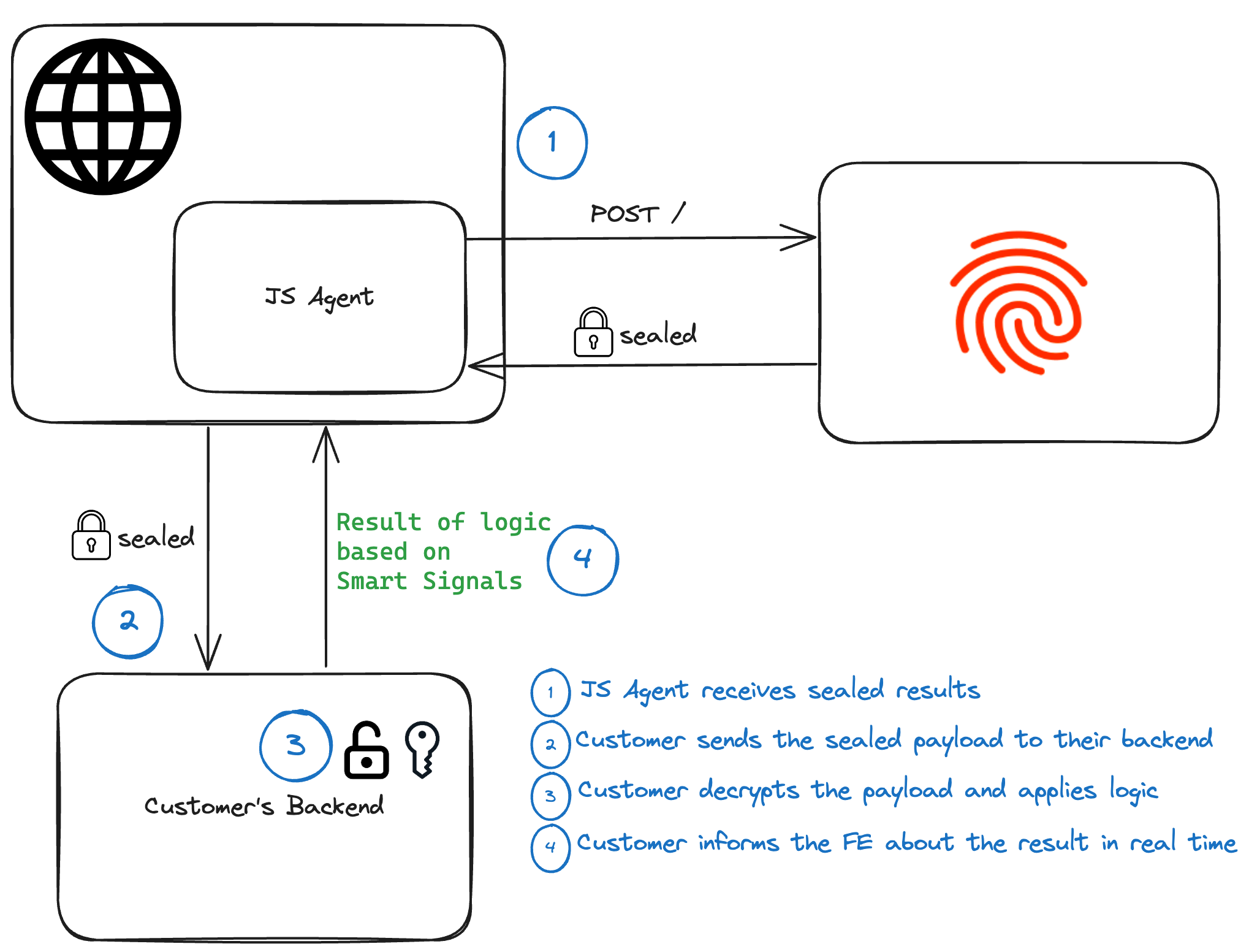
Sealed Client Results Data Flow
Configuring Sealed Client Results
If you want to use Sealed Client Results, complete the following steps (the order is important):
- Find an Encryption key for your environment in the Dashboard.
- Set up your backend to accept Sealed Results and decrypt them with that key.
- Prepare your frontend to start sending the encrypted payload to the backend.
- Activate the Encryption key in the Dashboard to start receiving Sealed Client Results in the JS agent response.
Step 1: Find an encryption key in the Dashboard
Navigate to Dashboard > API Keys > Sealed Client Results.
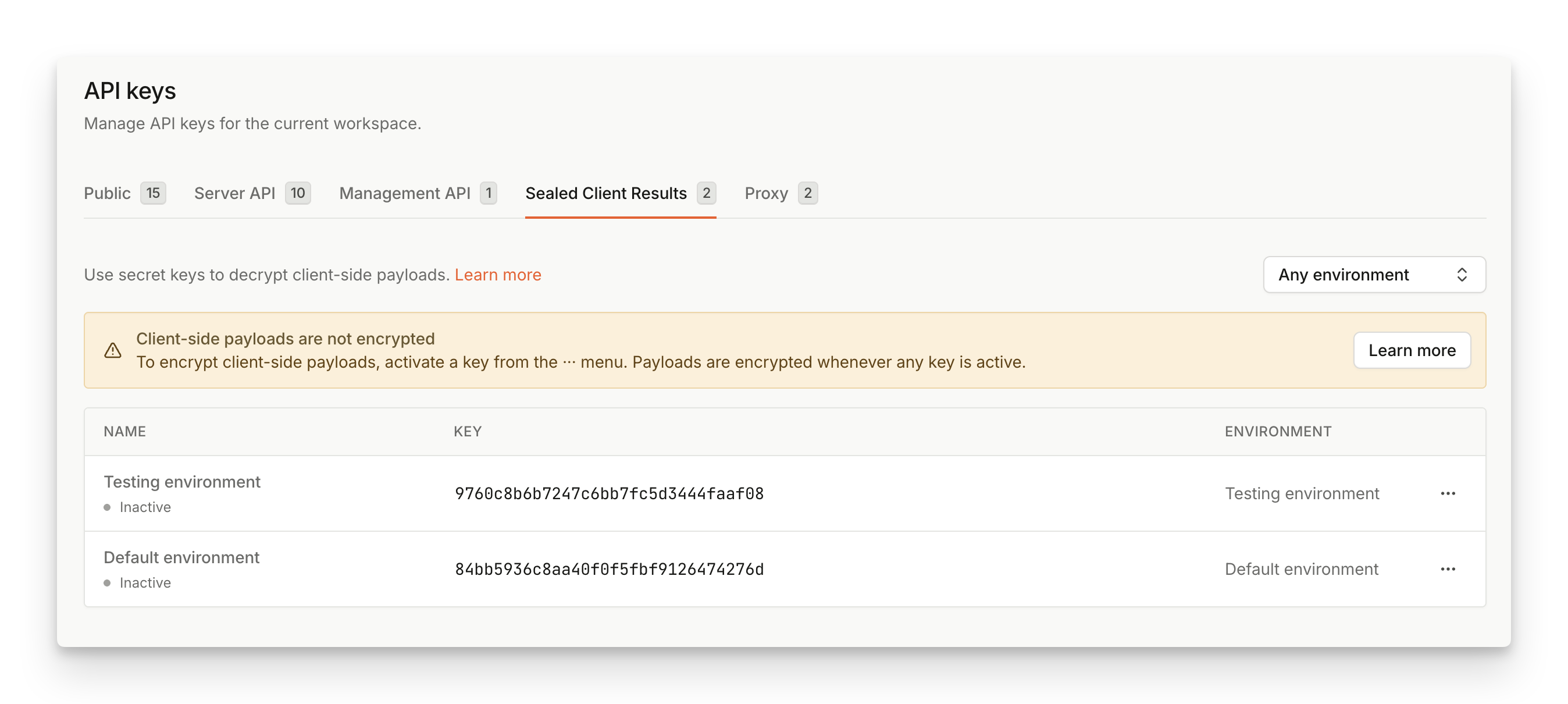
You will see a list of inactive encryption keys, with each environment having a single key associated with it.
Copy the Encryption key in its base64 representation to use is on your backend.
The Encryption key should remain
Inactivefor now.
Step 2: Decrypt and validate the sealedResult payload on your backend
sealedResult payload on your backendOnce the payload arrives at your backend, it needs to be decrypted using the Encryption key found in the previous step. The sealedResult payload (represented as base64 string) from the JS Agent has a format covered in Appendix: Payload format.
The easiest way to decrypt the sealed result is to use one of our Server SDKs.
// Requires Node SDK v3.1 or higher
const { unsealEventsResponse, DecryptionAlgorithm } = require('@fingerprintjs/fingerprintjs-pro-server-api');
async function main() {
const sealedData = process.env.BASE64_SEALED_RESULT;
const decryptionKey = process.env.BASE64_KEY;
if (!sealedData || !decryptionKey) {
console.error('Please set BASE64_KEY and BASE64_SEALED_RESULT environment variables');
process.exit(1);
}
try {
const unsealedData = await unsealEventsResponse(Buffer.from(sealedData, 'base64'), [
{
key: Buffer.from(decryptionKey, 'base64'),
algorithm: DecryptionAlgorithm.Aes256Gcm,
},
]);
console.log(JSON.stringify(unsealedData, null, 2));
} catch (e) {
console.error(e);
process.exit(1);
}
}// Requires PHP SDK v3.1 or higher
<?php
use Fingerprint\ServerAPI\Sealed\DecryptionAlgorithm;
use Fingerprint\ServerAPI\Sealed\DecryptionKey;
use Fingerprint\ServerAPI\Sealed\Sealed;
require_once(__DIR__ . '/vendor/autoload.php');
$sealed_result = base64_decode($_ENV['BASE64_SEALED_RESULT']);
$sealed_key = base64_decode($_ENV['BASE64_KEY']);
try {
$data = Sealed::unsealEventResponse($sealed_result, [new DecryptionKey($sealed_key, DecryptionAlgorithm::AES_256_GCM)]);
fwrite(STDOUT, sprintf("Unsealed event: %s \n", $data));
} catch (Exception $e) {
fwrite(STDERR, sprintf("Exception when unsealing event: %s\n", $e->getMessage()));
exit(1);
}
package main
import (
"encoding/base64"
"fmt"
// Requires Go SDK v4.1 or higher
"github.com/fingerprintjs/fingerprint-pro-server-api-go-sdk/v5/sdk/sealed"
"os"
)
// Utility function to decode base64 string
func base64Decode(input string) []byte {
output, err := base64.StdEncoding.DecodeString(input)
if err != nil {
panic(err)
}
return output
}
func main() {
// Sealed result from the frontend.
sealedResult := base64Decode(os.Getenv("BASE64_SEALED_RESULT"))
// Base64 encoded key generated in the dashboard.
key := base64Decode(os.Getenv("BASE64_KEY"))
keys := []sealed.DecryptionKey{
// You can provide more than one key to support key rotation. The SDK will try to decrypt the result with each key.
{
Key: key,
Algorithm: sealed.AlgorithmAES256GCM,
},
}
unsealedResponse, err := sealed.UnsealEventsResponse(sealedResult, keys)
if err != nil {
panic(err)
}
// Do something with unsealed response, e.g: send it back to the frontend.
}// Requires Java SDK v3.1 or higher
package com.fingerprint.example;
import com.fingerprint.Sealed;
import com.fingerprint.model.EventResponse;
import java.util.Base64;
public class SealedResults {
public static void main(String... args) throws Exception {
// Sealed result from the frontend.
String SEALED_RESULT = System.getenv("BASE64_SEALED_RESULT");
// Base64 encoded key generated in the dashboard.
String SEALED_KEY = System.getenv("BASE64_KEY");
final EventResponse event = Sealed.unsealEventResponse(
Base64.getDecoder().decode(SEALED_RESULT),
// You can provide more than one key to support key rotation. The SDK will try to decrypt the result with each key.
new Sealed.DecryptionKey[]{
new Sealed.DecryptionKey(
Base64.getDecoder().decode(SEALED_KEY),
Sealed.DecryptionAlgorithm.AES_256_GCM
)
}
);
// Do something with unsealed response, e.g: send it back to the frontend.
}
}// Requires C#.NET SDK v3.1 or higher
using FingerprintPro.ServerSdk;
var sealedResult = Environment.GetEnvironmentVariable("BASE64_SEALED_RESULT")!;
var sealedKey = Environment.GetEnvironmentVariable("BASE64_KEY")!;
var events = Sealed.UnsealEventResponse(Convert.FromBase64String(sealedResult), new[]
{
new Sealed.DecryptionKey(Convert.FromBase64String(sealedKey), Sealed.DecryptionAlgorithm.Aes256Gcm)
});
Console.WriteLine(events.ToJson());# Requires Python SDK v4.0 or higher
import base64
import os
from dotenv import load_dotenv
from fingerprint_pro_server_api_sdk import EventResponse
from fingerprint_pro_server_api_sdk.sealed import unseal_events_response, DecryptionKey, DecryptionAlgorithm
load_dotenv()
sealed_result = base64.b64decode(os.environ["BASE64_SEALED_RESULT"])
key = base64.b64decode(os.environ["BASE64_KEY"])
try:
events_response: EventResponse = unseal_events_response(sealed_result, [DecryptionKey(key, DecryptionAlgorithm['Aes256Gcm'])])
print("\n\n\nEvent response: \n", events_response.products)
except Exception as e:
print("Exception when calling unsealing events response: %s\n" % e)
exit(1)
print("Unseal successful!")
exit(0)If you prefer to write the decryption code yourself, see the Appendix at the end of this page for some examples. The SDKs are open-source so you can also refer to their source code on GitHub.
Never decrypt the payload in the browserThe decryption is designed to work on the backend only. If you try to decrypt the payload on the client, it means that anyone can see the shared key. That opens the possibility to read and alter the payload, exposing sensitive information and introducing new attack vectors.
Step 3: Send sealedResult to your backend
sealedResult to your backendAdjust your client code to send the sealedResult received from the Fingerprint JavaScript agent to the server endpoint you have prepared in the previous step:
import * as FingerprintJS from '@fingerprintjs/fingerprintjs-pro'
const fpPromise = FingerprintJS.load({
apiKey: "<<browserToken>>"
});
fpPromise
.then(fp => fp.get())
.then(fingerprint => {
const sealed = fingerprint.sealedResult;
fetch("https://your-backend.com/sealed", { "method": "POST", "body": sealed })
.then(response => console.log("Finished with status: ", response.status))
})
.catch(err => console.error("Failed to complete Sealed Client Results flow with error: ", err));
{
"requestId": "1748472295686.1yRrKC",
"sealedResult": <base64 encrypted event payload>,
// Any other fields, although present, are placeholders and should not
// be used in conjunction with Sealed Client Results.
}
Server API FallbackYou may also consider sending the
requestIdthat is returned in the regular JavaScript agent response to support the fallback to Server API request if something goes wrong andsealedResultis not available.
Step 4: Activate the encryption key in the Dashboard
Once the backend is set up to accept and decrypt incoming traffic, and the frontend contains code to send the sealedResult to the backend, you can activate your Encryption key.
- Navigate to Dashboard > API Keys > Sealed Client Results.
- Find the key you want to activate, click
...and select Activate. - Once active, all events from the associated environment will be sealed using the encryption key.
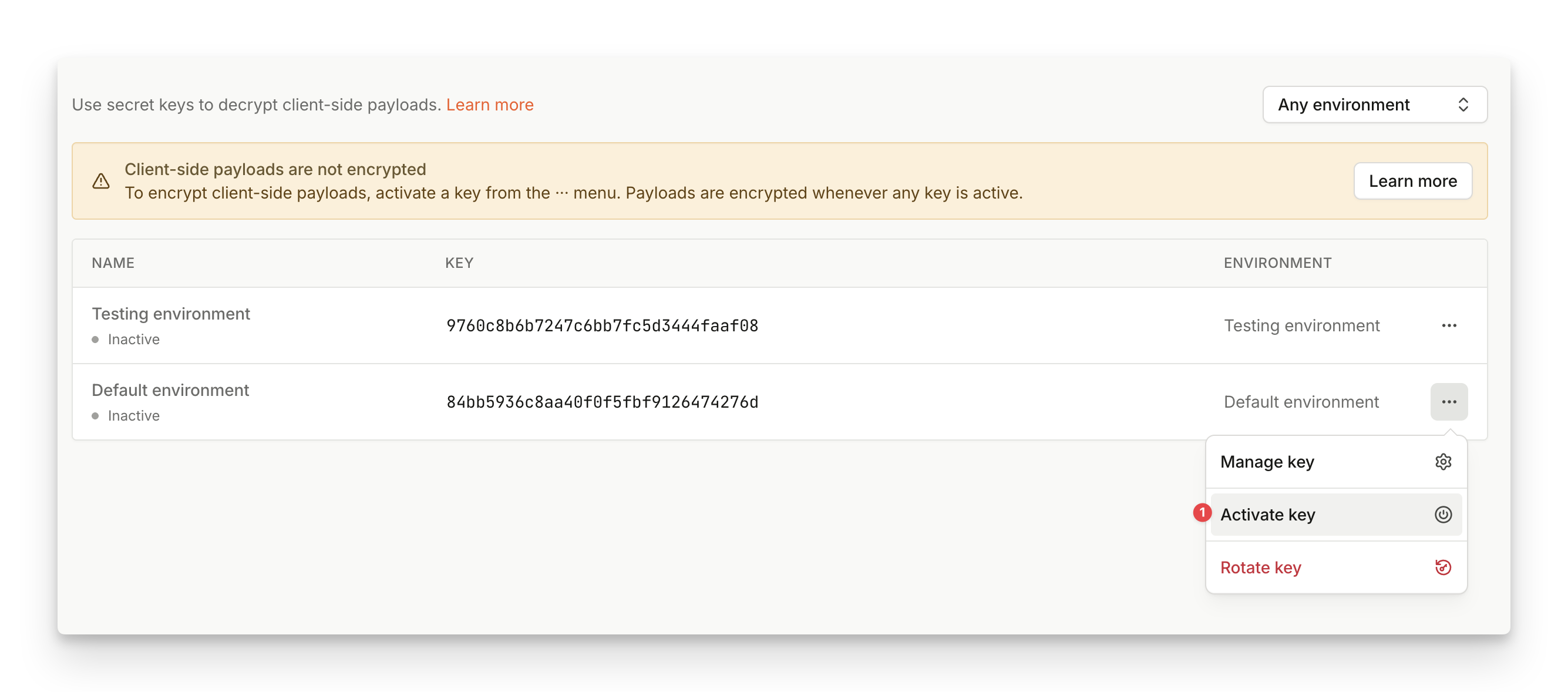
That completes the setup and the sealedResult payload should start flowing from your client to your backend. Note that the key propagation could take a few minutes to finish so don't worry if you don't see the sealedResult payload immediately after the key got activated.
When a key is activated, the JS agent removes everything except
requestIdandsealedResultfrom the payload. Make sure that there is nothing left on the client that depends on the original (unencrypted) payload before activating the first key.
Sealed Client Results with multiple environments
Sealed results are scoped to a specific environment. When creating an environment, an inactive encryption key will be automatically generated.
By activating encryption keys, you are selecting on which environment you want payload to be encrypted. If you're utilizing multiple environments, this means you can partially select for which environment you want to turn on Sealed Client Results.
Payloads will only be encrypted on environments with an active encryption key. On other environments, payload will remain unchanged.
This is beneficial if you would like to incrementally integrate Sealed Client Results into your multi-environment setup, or if you'd like to test Sealed Client Results on a smaller chunk of traffic before rolling it out everywhere.
Key Rotation
We recommend creating a regular process for key rotation to prevent potential misuse. The generated keys don't expire but it is advised to rotate the key every 3 months, or before reaching a total of 4 billion requests, or if the key might have leaked (whatever comes first).
In all cases, follow these steps:
- Navigate to Dashboard > API Keys > Sealed Client Results.
- Find the key you want to rotate, click
...and select Rotate. - In the dialog, you will find the new key that will replace the existing key after the rotation. Save the value of the next key and you can safely close the dialog.
- Update the backend to try unsealing with both the old (original) and the new key.
- Once your backend is ready to work with the new key, return to the dashboard and re-open the rotation dialog from step 2.
- Click on Rotate. The old key is deactivated as there cannot be more than one key active at a time.
- Wait a few moments until your backend starts receiving results sealed with the new key exclusively. Optionally, you can then completely remove the old key from the backend logic.
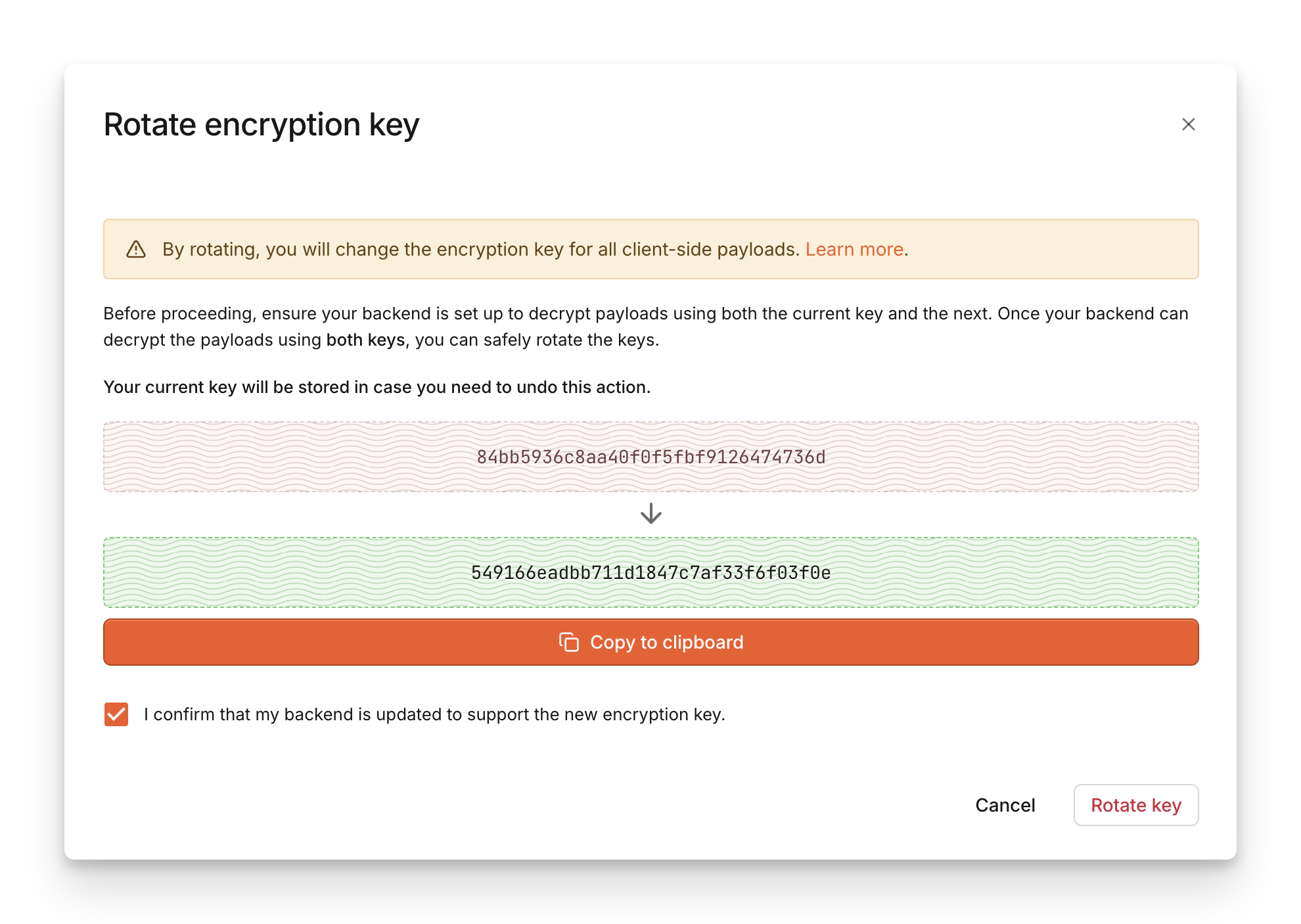
In case you accidentally finished a rotation too early, you can Revert back to the previous key you used before rotation.
- Find the key you rotated, click
...and select Revert. - In the dialog, you will find the previous key that you will be reverting to.
- Click on Revert to confirm the action.
Replay attack protection
Sealed Client Results don't add any protection against possible replay attacks. However, the feature makes it easy to implement replay attack protection.
With Sealed Client Results, you only need to check if the requestId retrieved from the sealedResult (products.identification.data.requestId) contains a unique and previously unseen value. Because the sealed payload cannot be modified, the requestId is always valid and genuine.
Additionally, you can also check the timestamp field to further validate the authenticity of the request. The time difference between timestamp and the current time should not surpass a reasonably low threshold.
Disabling Sealed Client Results
You can turn off Sealed Client Results simply by disabling the Encryption key in the Dashboard.
Disabling the Encryption key will immediately stop payload encryptionMake sure that your integration can support handling unencrypted payload before you disable the encryption key.
If you've disabled the Encryption key by accident, you can re-enable the key to prevent any damage to your integration.
Once disabled, keys cannot be deleted for 72 hours from last deactivation. This is to make sure you can still reactivate keys in time if you need to update your integration.
If you need any assistance with disabling Sealed Client Results, please contact our support team.
Implementation exampleSee our VPN detection use case demo and tutorial for a practical example of Sealed results implementation. The demo is open-source and available on GitHub.
Appendix: Payload format
The sealedResult field is a base64 representation of the following binary structure:
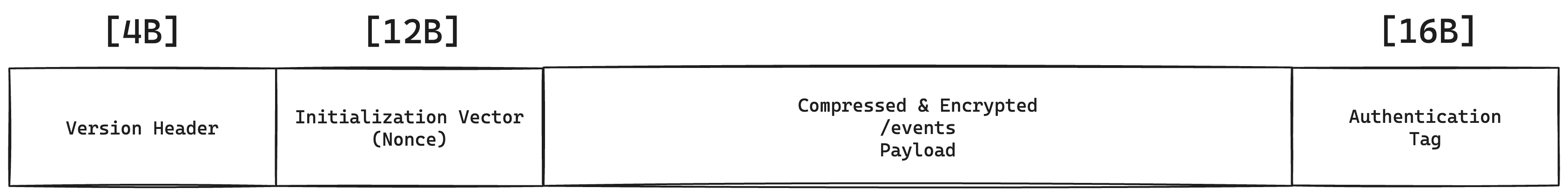
Sealed Client Results Payload Format
- [4 Bytes] Version header (currently set to
0x9E85DCED)- You can use the version header to check that you are processing the correct version of the payload but it isn't part of the encrypted section. In rare cases where we introduce breaking changes to the payload structure, the version header will also get a new value (along with a way to pick which version you want to consume to ensure a smooth transition between different versions).
/eventsPayload sealed with AES-256-GCM- [12 Bytes] Nonce/Initialization Vector
- Encrypted
/eventsJSON payload, compressed with raw deflate - [16 Bytes] Authentication Tag
See our reference implementation that unseals and decompresses the payload, while printing out debug output with intermediate steps:
import * as crypto from 'crypto'
import { promisify } from 'util'
import * as zlib from 'zlib'
const sealedResultBase64 = "noXc7SXO+mqeAGrvBMgObi/S0fXTpP3zupk8qFqsO/1zdtWCD169iLA3VkkZh9ICHpZ0oWRzqG0M9/TnCeKFohgBLqDp6O0zEfXOv6i5q++aucItznQdLwrKLP+O0blfb4dWVI8/aSbd4ELAZuJJxj9bCoVZ1vk+ShbUXCRZTD30OIEAr3eiG9aw00y1UZIqMgX6CkFlU9L9OnKLsNsyomPIaRHTmgVTI5kNhrnVNyNsnzt9rY7fUD52DQxJILVPrUJ1Q+qW7VyNslzGYBPG0DyYlKbRAomKJDQIkdj/Uwa6bhSTq4XYNVvbk5AJ/dGwvsVdOnkMT2Ipd67KwbKfw5bqQj/cw6bj8Cp2FD4Dy4Ud4daBpPRsCyxBM2jOjVz1B/lAyrOp8BweXOXYugwdPyEn38MBZ5oL4D38jIwR/QiVnMHpERh93jtgwh9Abza6i4/zZaDAbPhtZLXSM5ztdctv8bAb63CppLU541Kf4OaLO3QLvfLRXK2n8bwEwzVAqQ22dyzt6/vPiRbZ5akh8JB6QFXG0QJF9DejsIspKF3JvOKjG2edmC9o+GfL3hwDBiihYXCGY9lElZICAdt+7rZm5UxMx7STrVKy81xcvfaIp1BwGh/HyMsJnkE8IczzRFpLlHGYuNDxdLoBjiifrmHvOCUDcV8UvhSV+UAZtAVejdNGo5G/bz0NF21HUO4pVRPu6RqZIs/aX4hlm6iO/0Ru00ct8pfadUIgRcephTuFC2fHyZxNBC6NApRtLSNLfzYTTo/uSjgcu6rLWiNo5G7yfrM45RXjalFEFzk75Z/fu9lCJJa5uLFgDNKlU+IaFjArfXJCll3apbZp4/LNKiU35ZlB7ZmjDTrji1wLep8iRVVEGht/DW00MTok7Zn7Fv+MlxgWmbZB3BuezwTmXb/fNw=="
const sealedResult = Buffer.from(sealedResultBase64, 'base64')
const sealedHeader = Buffer.from('9E85DCED', 'hex')
const key = Buffer.from('p2PA7MGy5tx56cnyJaFZMr96BCFwZeHjZV2EqMvTq53=', 'base64')
if (sealedResult.subarray(0, sealedHeader.length).toString('hex') !== sealedHeader.toString('hex')) {
process.stderr.write('Wrong header\n')
process.exit(1)
}
const nonceLength = 12
const authTagLength = 16
const nonce = sealedResult.subarray(sealedHeader.length, sealedHeader.length + nonceLength)
const ciphertext = sealedResult.subarray(sealedHeader.length + nonceLength, -authTagLength)
const authTag = sealedResult.subarray(-authTagLength)
const decipher = crypto.createDecipheriv('aes-256-gcm', key, nonce).setAuthTag(authTag)
const compressed = Buffer.concat([decipher.update(ciphertext), decipher.final()])
process.stdout.write('Decrypted/compressed:\n')
process.stdout.write(compressed.toString('base64'))
process.stdout.write('\n')
const payload = await promisify(zlib.inflateRaw)(compressed)
process.stdout.write('\nDecompressed:\n')
process.stdout.write(payload)
process.stdout.write('\n')package main
import (
"bytes"
"compress/flate"
"crypto/aes"
"crypto/cipher"
"encoding/base64"
"fmt"
"io"
"log"
"net/http"
"github.com/pkg/errors"
)
var (
sealHeader = []byte{0x9E, 0x85, 0xDC, 0xED}
ErrHeaderUnknown = errors.New("unknown header")
)
// The main function is not part of the unsealing process, it's a usage example
func main() {
base64Decode := func(input string) []byte {
output, err := base64.StdEncoding.DecodeString(input)
if err != nil {
panic(err)
}
return output
}
unsealResponse := func(w http.ResponseWriter, r *http.Request) {
b, err := io.ReadAll(r.Body)
if err != nil {
panic(err)
}
sealedResult := base64Decode(string(b))
// Encryption key generated in step 1
key := base64Decode("<encryption key>")
unsealed, err := Unseal(sealedResult , key)
if err != nil {
panic(err)
}
fmt.Println(string(unsealed))
w.WriteHeader(200)
}
http.HandleFunc("/sealed", unsealResponse)
log.Fatal(http.ListenAndServe(":3030", nil))
}
func Unseal(sealed, key []byte) ([]byte, error) {
if !bytes.Equal(sealed[:len(sealHeader)], sealHeader) {
return nil, ErrHeaderUnknown
}
compressed, err := decrypt(sealed[len(sealHeader):], key)
if err != nil {
return nil, errors.Wrap(err, "decrypt")
}
payload, err := decompress(compressed)
if err != nil {
return nil, errors.Wrap(err, "decompress")
}
return payload, nil
}
func decrypt(payload, key []byte) ([]byte, error) {
block, err := aes.NewCipher(key)
if err != nil {
return nil, errors.Wrap(err, "new cipher")
}
aesgcm, err := cipher.NewGCM(block)
if err != nil {
return nil, errors.Wrap(err, "new GCM")
}
if len(payload) < aesgcm.NonceSize() {
return nil, errors.New("nonce")
}
nonce, ciphertext := payload[:aesgcm.NonceSize()], payload[aesgcm.NonceSize():]
plaintext, err := aesgcm.Open(nil, nonce, ciphertext, nil)
if err != nil {
return nil, errors.Wrap(err, "aesgcm open")
}
return plaintext, nil
}
func decompress(compressed []byte) ([]byte, error) {
reader := flate.NewReader(bytes.NewReader(compressed))
defer reader.Close()
decompressed, err := io.ReadAll(reader)
if err != nil {
return nil, errors.Wrap(err, "inflated payload read all bytes")
}
return decompressed, nil
}
Updated about 1 month ago
